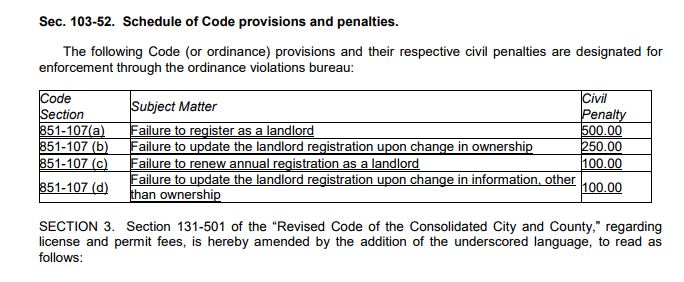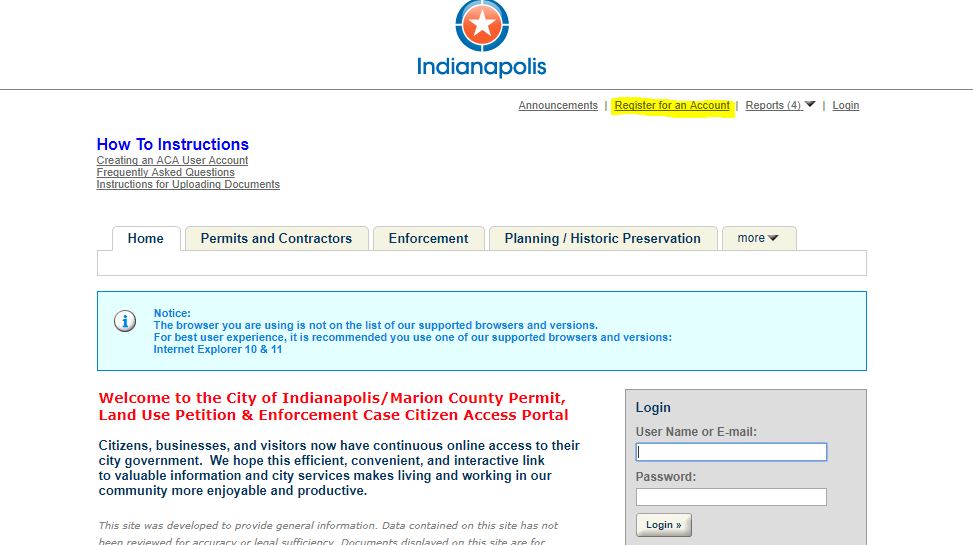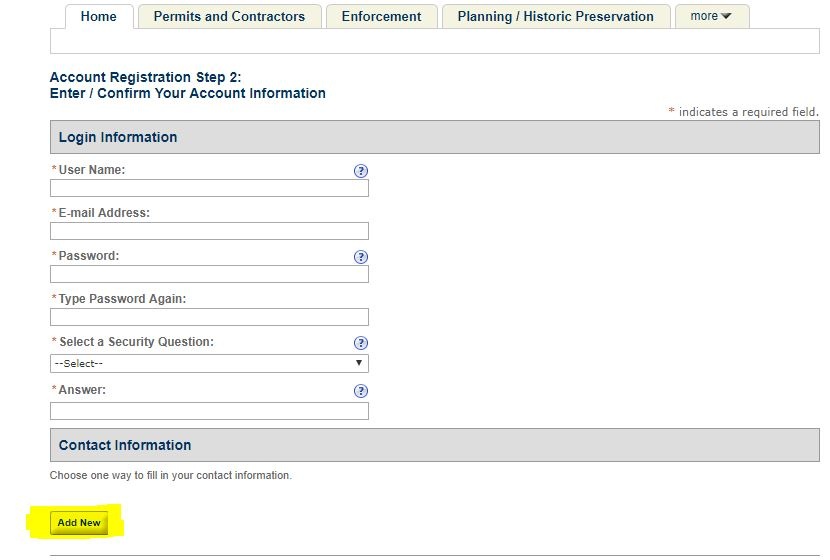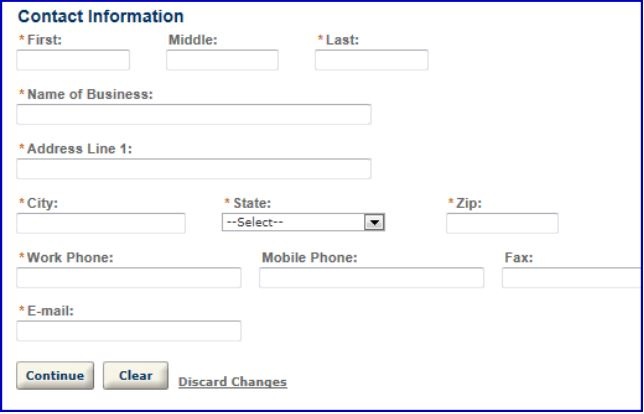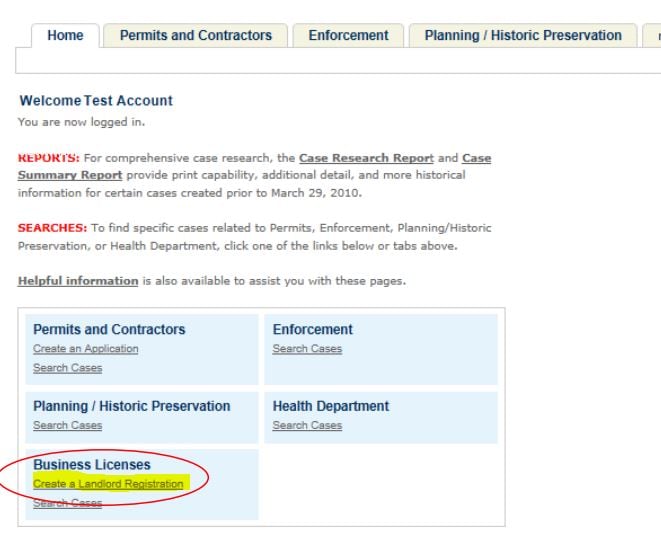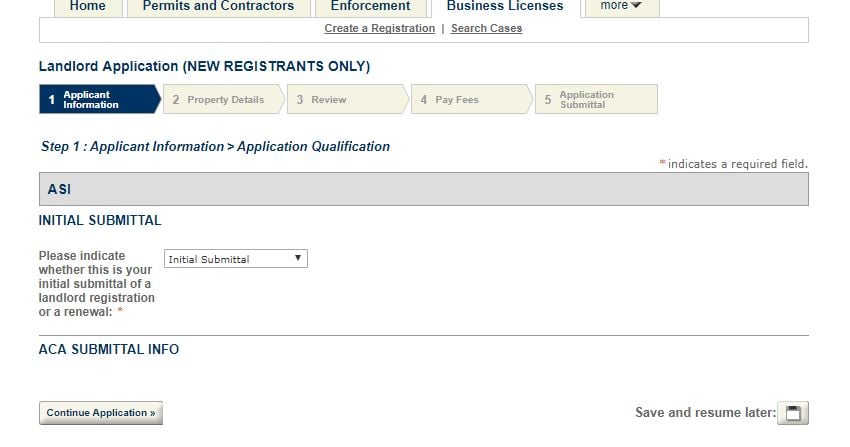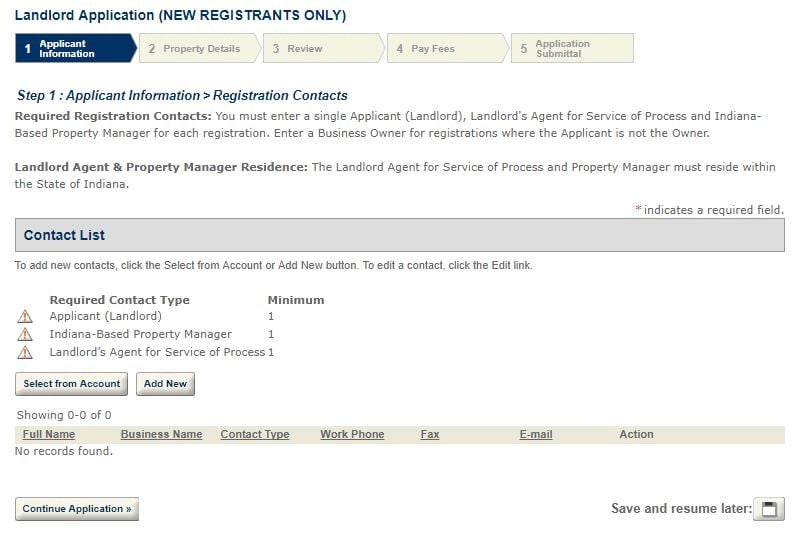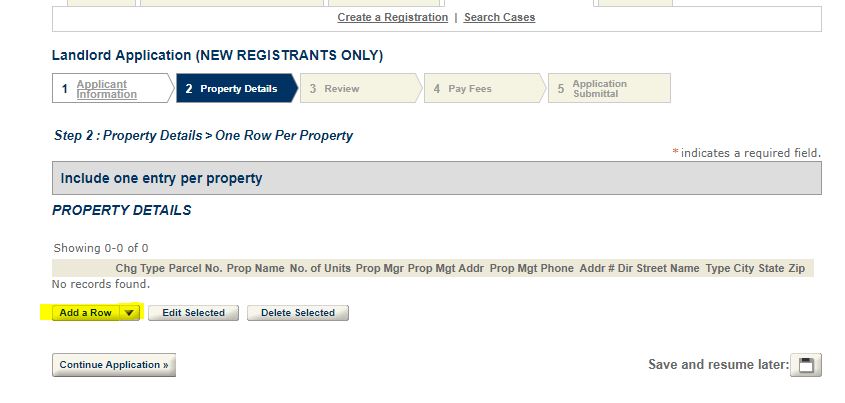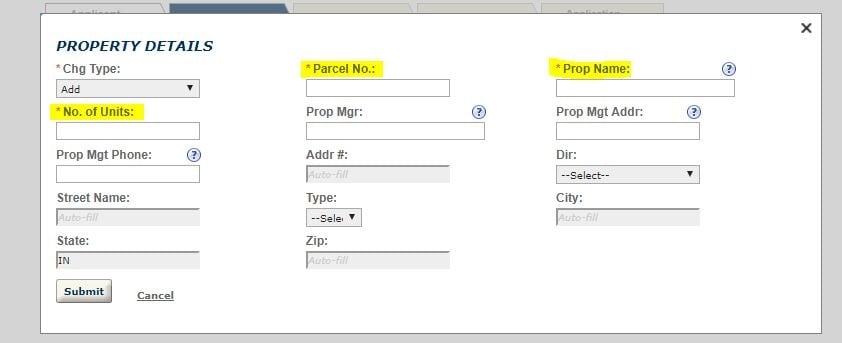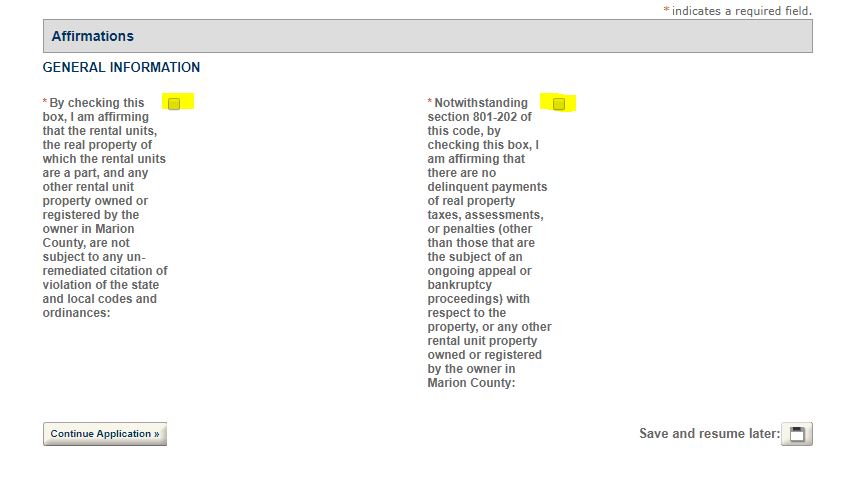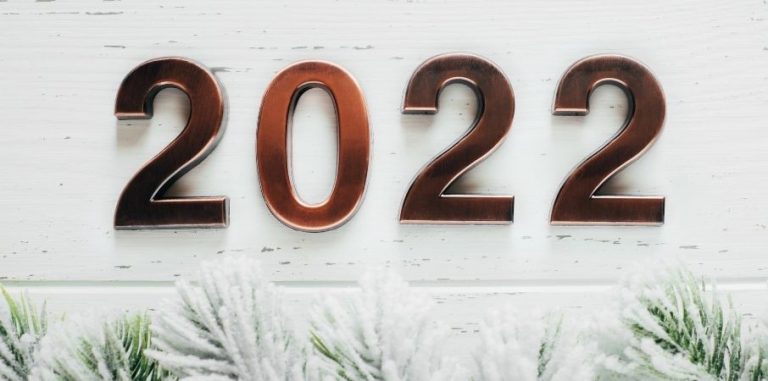Landlord registration is an ordinance that the City of Indianapolis, after much debate, established in 2015. It requires all Landlords and Owners of residential rental properties in Marion County to register with the City of Indianapolis’ Department of Code Enforcement (DCE).
Note: Rental properties in Beech Grove, Lawrence, Southport, and Speedway are exempt.
Prior to the mandatory registration, it was hard for the City of Indianapolis to identify a Landlord because, many times, the property would be titled under an LLC or out of state Owner. Now with the registration, there is an organized record that the city can refer to in order to help keep negligent Landlords accountable for their properties.
If you are an out of state Owner, you are required to appoint a local representative for your property. This could be a Property Management Company, or just someone you trust enough to be responsible for your asset should something go wrong.
It only costs $5.00 to register but you could be fined up to $500.00 should you fail to register or forget to renew your registration by January 1st of each year. You have 30 days after you take ownership of a property to get registered.
For more detailed information about the ordinance, check out:
Step by Step Instructions for Indianapois Landlord Registration:
Creating a Citizen Access Account
- First, you must create a Citizen Access Account at https://permitsandcases.indy.gov/citizenAccess/
- Click “Register for an Account”
- After reading and agreeing to the terms and conditions, you will be prompted to create a
username and password. After filling out all the required fields, click “Add New” - Input all required information in the popup screen and press “Continue”.
- After reviewing all information and ensuring it is correct, press “Continue Registration” to submit account request. You should receive an email from dce.noreply@indy.gov. Click the link provided to verify your account. You will then be directed back to Citizen Access to login with your previously made username and password.
Creating the Landlord Registration
- After logging into your Citizen Access portal, click “Create a Landlord Registration” in the Business Licenses section.
- Read the terms and conditions and select the check box to to continue.
- Select a Record Type
- You will have the option to choose Initial submittal or renewal.
- On the Applicant Information page, you will enter your information. If you are an out of state Owner, you will enter your Property Manager or assigned local resident’s contact information as well as your own.
- Next, you will enter your property details. You will need to fill in Parcel Number, number of rental units, and Property Name. If you do not know your Parcel Number, it is available on the property tax bill through the MapIndy website or you can contact the Assessor’s office at 317-327-4907. Once all required fields are filled in, click “Continue Application”.
- On the next page, you will be presented with two affirmations which you must read and and truthfully acknowledge by checking the boxes.
- The next screen gives you a summary of your overall registration. Review all information to ensure it is correct. Check the box at the bottom of the page to continue to the Pay Fees Page.
- Press “Continue Application” to be taken to a third party payment screen to pay your application fee. You may pay with a credit card or echeck.
Note: There are processing fees associated with each method of payment
- Select your payment method and hit “Continue”. On the next page, enter your payment information. You will be prompted to review and verify payment. If everything is correct, submit the payment. You will receive a receipt at the email you previously provided.
- Once payment is complete, you will be directed back to the Citizen Access application. Along with your payment receipt, you should also receive a confirmation that your Landlord Registration was received. Once your application is approved, you will get a final notification emailed to you.
If you have any questions about Landlord Registration we would be happy to help you. If you would like to speak directly to the DCE, you can email them at licensing@indy.gov or call them at 317-327-4316.
For questions regarding your online payment, contact customerservice@logoindiana.com.
You can also check the status of your registration online in your portal at http://permitsandcases.indy.gov/citizenaccess/.
Note to T&H Realty Customers: For a $25.00 fee, we will complete the Landlord Registration process for you and ensure everything is squared away so you don’t get fined.
While it remains unclear whether this ordinance is making much of a difference, it is the law and it’s important for Owner’s to be aware of it and note any changes that occur in the future. When it was first passed, the city was not doing much to enforce code violations, however, according to this IndyStar article, they are beginning to crack down.